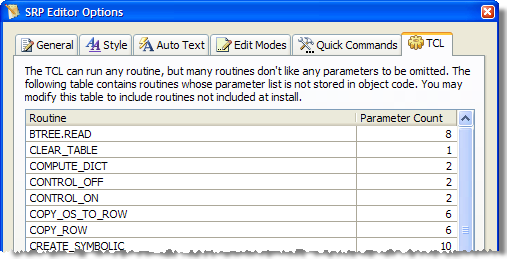
The SRP Editor saw a new update last week, another minor fix to the code formatter, resulting in version 2.3.5. However, before we could get around to announcing it, we made a much needed improvement to the SRP Editor's command line.
Our command line has always suffered when it comes to executing built-in routines. To give you some background, when you run any routine, the SRP Editor command line opens the routine's object code and determines how many parameters the routine expects. If you pass too few parameters, the SRP Editor passes null values for all the missing parameters to avoid potential VNAV errors. This, of course, only works for routines that exist in object code and list their parameters. For all other routines, the SRP Editor command line just sends the parameters you provide.
This becomes a headache when using common built-in routines such as COPY_ROW. COPY_ROW hates missing parameters, and you'll get a VNAV error if you forget even one. If permitted, we'd like to appeal to the old saying, "Better late than never."
The SRP Editor 2.3.6 now ships with a default list of routines and their parameter counts. You can browse or modify this list in the new TCL tab of the Options dialog. Don't worry about modifying the list, the SRP Editor will never overwrite your changes. Most users will not really need this as the most important built-in routines are already there, including COPY_ROW.
SRP Editor 2.3.6 is now available to download from here.